
In many classrooms today, teachers are blending multiple digital tools to meet the diverse needs of their students. This approach, known as AppSmashing, involves using two or more apps together to create richer, more personalized learning experiences. Rather than being confined to the features of a single platform, students can combine content from across tools to demonstrate their learning in more creative and flexible ways.
Book Creator is a natural hub for this kind of digital creativity. It allows students to incorporate text, images, audio, video, interactive content, and more, all in one cohesive, accessible book. Whether you're designing a project-based learning task or looking for new ways to assess understanding, Book Creator fits seamlessly into any school or district tech stack.
A quick history of AppSmashing
The term AppSmashing was first coined in 2013 by educator Greg Kulowiec. While exploring creative possibilities in 1:1 iPad classrooms, Greg noticed that students were achieving more meaningful outcomes by combining multiple apps rather than sticking with just one.
He introduced the term to describe this flexible, student-centered workflow, which quickly took off in the edtech world. Since then, AppSmashing has evolved into a widely used strategy for designing engaging, multimedia-rich learning experiences across grade levels and content areas.
Why AppSmashing matters
AppSmashing is more than just a tech trend; it's a powerful way to support teaching and learning:
- Student Engagement: Combining tools keeps students actively involved. The novelty of working across different apps often sparks curiosity and deeper investment in the task.
- Multimodal Learning: Students can represent their ideas in various formats—audio, video, text, and visuals—making learning more inclusive and memorable.
- Differentiated Instruction: With numerous tools to choose from, teachers can tailor the learning experience to meet individual needs. Students also have the option to choose how they want to demonstrate what they know.
- Digital Literacy: Moving between platforms, choosing the right tool for the task, and combining outputs helps students build essential 21st-century skills.
- Creative Confidence: When students know they have multiple options, they're more likely to take risks, try new formats, and produce meaningful work they're proud to share.
Let's explore the three most popular types of AppSmashes with Book Creator and how your school or district can make the most of them.
3 Types of AppSmashes with Book Creator
Book Creator plays well with almost any tool in your district’s edtech lineup, but not all app smashes work the same way. Understanding the different ways tools can connect helps you design better instructional experiences and make the most of your tech investments.
Here are the three most popular types of AppSmashes with Book Creator:
1. Tandem tools
This type of AppSmash happens when two tools are used side by side, each one serving a different purpose in the learning process. For example, teachers can use Diffit to generate leveled texts and vocabulary supports for a topic. Then, they can bring that content into Book Creator, where students can engage with it interactively, annotate the text, or respond with video or voice.
2. Embedded tools
Some tools can be embedded directly within a Book Creator page. This means students can interact with quizzes, videos, or polls without leaving the book. Quizizz (now WayGround) is a great example—teachers can embed a live quiz into a book and have students reflect on their performance right next to it. This supports metacognition and turns assessment into an integrated part of the learning journey.
3. Integrated tools
A growing number of platforms are now built right into Book Creator, offering a seamless creative workflow. With integrations like Canva and Adobe Express, students can create graphics, posters, or AI-generated images directly within the Book Creator interface—no exporting or re-uploading required. This saves time and keeps students focused on their message and design.
Each type of AppSmash supports a different instructional goal, from content delivery to student creation to assessment. Book Creator sits at the center, making it all possible.
Bonus AppSmash ideas
Book Creator supports a wide range of tools that open the door to creative AppSmashing. Try pairing it with:
- Edpuzzle to embed video lessons and follow up with student reflections
- Class Companion for writing feedback, followed by final publishing in Book Creator
- ScreenPal for screencasting or video recordings students can embed to explain their thinking or showcase work
- SchoolAI to provide on-demand tutoring, idea generation, or writing support before students begin publishing
- WeWillWrite for quick, collaborative writing bursts that can be brought to life with visuals and audio in Book Creator
The possibilities are endless and scalable. Whether you're AppSmashing with one additional tool or five, Book Creator gives you the space to bring it all together.
Visit our AppSmash library to see even more ways to smash!
Explore AppSmashing in action
Want to see these ideas in practice? We’ve created a remixable book full of AppSmash examples and classroom ideas:
If you're a school administrator or instructional coach, we encourage you to remix this book to highlight the tools already in your district’s tech stack. Tailoring it to your environment makes it easier for teachers to get started—and helps maximize the impact of the tools you’ve invested in.
Coming Soon: AppSmash Academy
Excited to dive deeper into the world of AppSmashing? This November, we're launching a brand-new webinar series:
🎓 AppSmash Academy: Make the Most of Your EdTech Stack
This series will showcase practical AppSmash examples, classroom strategies, and real educator stories that highlight how combining tools like Book Creator, Canva, Edpuzzle, and more can transform teaching and learning.
Whether you're a classroom teacher, instructional coach, or district leader, you'll walk away with ideas you can implement immediately, using the tools you already have.
Want to be featured?
If you have an AppSmash you're proud of, we'd love to showcase it! Complete this form to share your idea—you might be invited to present during the series!
Stay tuned to our webinars page for upcoming session details and registration.
What’s your favorite AppSmash?
We’d love to hear from you! Which tools do you love pairing with Book Creator?
👇 Drop your favorite AppSmash combo in the comments below—and let’s keep innovating together.
Hotler joined Book Creator as the Education Community Manager in February, 2023. He has 15 years of experience in education as a teacher, coach, and consultant in North America and Europe. His mission is to build and empower communities of educators who are passionate about teaching with Book Creator.
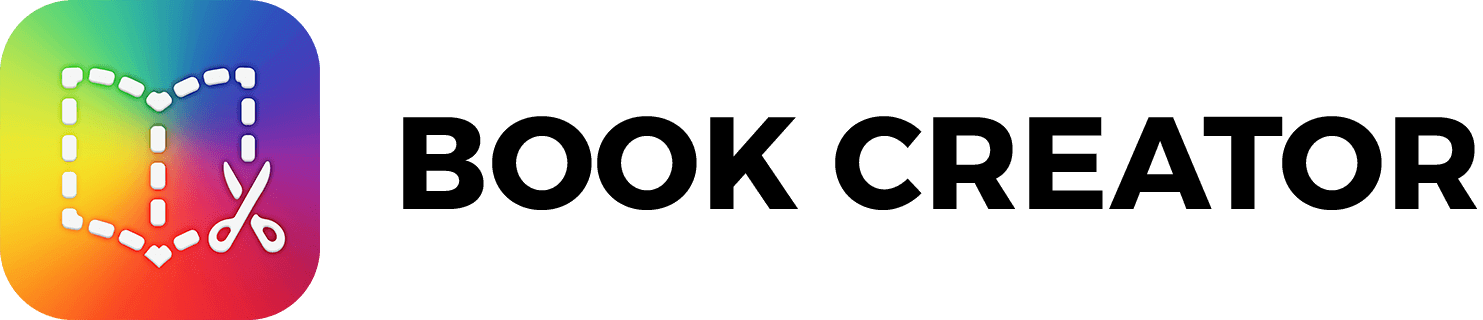
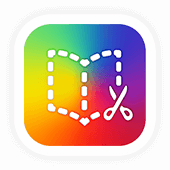




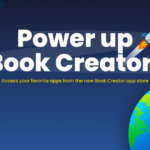


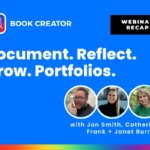
10 Comments on “AppSmashing with Book Creator: Best EdTech Combos for Creative Classrooms and District Tech Stacks”
One of my students AppSmashed his Wick Editor animations with Book Creator. Animating sections of his story. His book was a hit with the class and soon he was teaching others how to use Wick Editor and add to their books. I love how students can be creative with their storytelling by smashing apps together.
I love to appsmash BookCreator with Kami!!! I hyperlink their Kami notes into BookCreator using Book Creator as a digital textbook. After they annotate and interact with the file and Kami they can return to Book Creator where they can take notes, respond, and use BC as a digital interactive notebook! One stop shopping and access to all of their curriculum materials.
I did a project this year with Book Creator and Adobe AI! It was great- students created a book about themselves and then had to use Adobe AI to generate pictures to illustrate their stories and to create a likeness of themselves using the AI generator . Students had to work on their prompting skills and descriptive vocabulary to generate the correct images to insert in their books!
So interesting to use app smash in Book Creator especially Wayground because it makes book more interactively and allowed highly engagement in classroom..
Interesting to used Wayground in Book Creator because it makes learning interactively and promotes highly engagement among my students.
Students read an excerpt or poem and annotate it in Kami. Then they create slides in Book Creator while embedding their voice notes to explain main ideas and supporting evidence. They also do image annotations with highlighted text and commentary. Then they post their page on Padlet for feedback and peer insights. This allows us to meet state standards targeting critical reading and gathering evidence as well as practice oral and written communication skills.
Canva and BC were made to be partners! Using the Magic Media to create just the perfect illustrations/details for our books. I also use Microsoft Designer images. Students give & learn the art & power of the prompt to have what’s in their mind’s eye come to life!
book creator e canva il top del top
I love using canva to make creative, visual books and also embedding Quizizz into books so the learning and recall process is streamlined. Having a quiz within the books makes the learning process so much easier for pupils.
As an educational technologist and teacher, I find that combining tools like Canva’s illustrations and worksheets, Wordwall’s interactive tasks, and Genially’s games creates a dynamic and engaging learning environment. Book Creator ties them all together perfectly, allowing students to learn and develop digital literacy skills at the same time. These combinations are a game-changer making my students empowered, motivated and engaged.