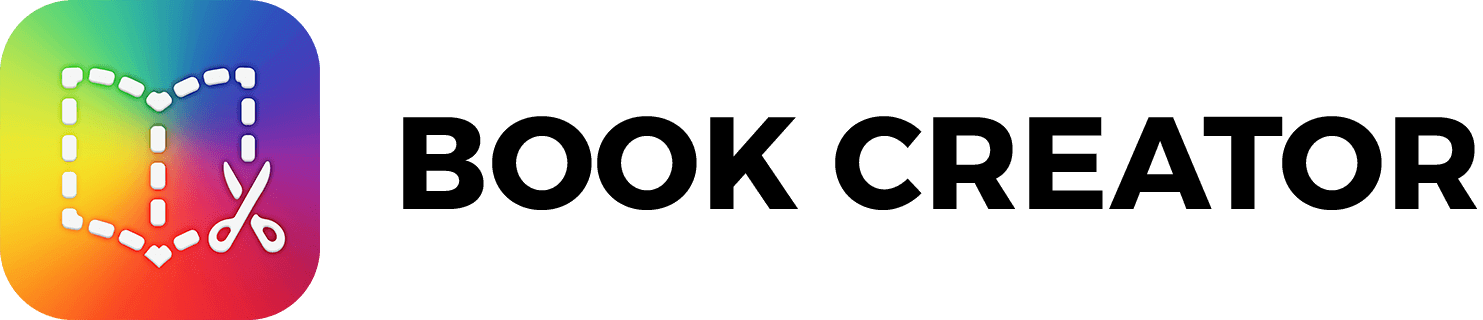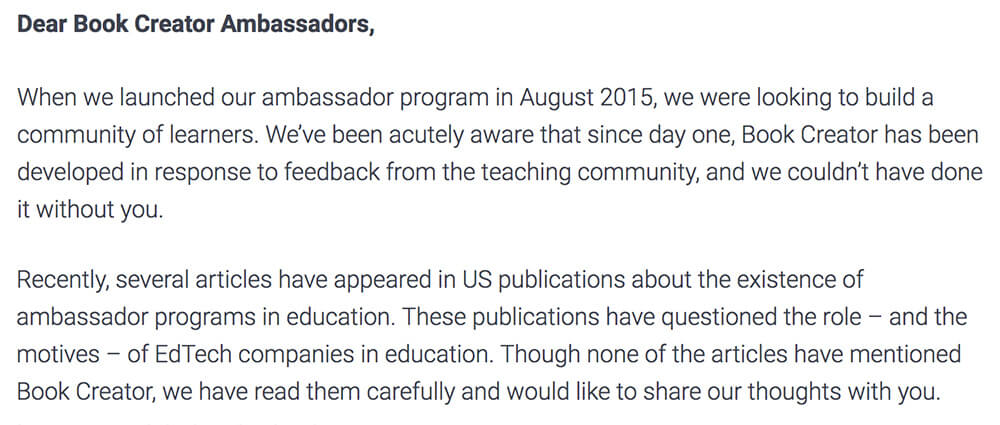Earlier in the summer, the education community came together in San Antonio, Texas for the much anticipated #ISTELive25 and ASCD conference. A hotbed of ideas, reflections, and connections, our team on the floor had a wonderful time fostering community with new and old Book Creator fans.
But what about everyone who was #NotatISTE? We couldn’t forget about our ambassadors back home, and that’s why our community team set out on a mission to unite educators from across the globe. Bringing together the people of ISTE with the virtual community and beyond, we hosted our first ever Book Creator Community Learning Week. Webinars, live from #ISTE sessions, an exclusive competition and more - this is everything we learned from Community Learning Week.
While our team on the ground at #ISTELive25 brought live snippets from the Book Creator booth to our Instagram stories, the virtual team were busy delivering 4 fantastic virtual sessions led by educator ambassadors of Book Creator. Here’s all the things we learned through our webinars.
Enhancing student voice and encouraging discourse in the classroom
Our first webinar, Igniting Student Discourse with Book Creator, was brought to you by Prosper ISD’s EdTech Coordinator Michelle Phillips. Michelle focused on ways to easily and equitably encourage discourse and discussion in the classroom.
Focusing on discourse in the classroom has allowed Michelle to build key communication skills across her district’s curriculum, as the methods and templates she uses can be applied to various lessons. Michelle explains that meaningful discourse allows students to process information, share ideas, and develop fundamental listening and collaboration skills. She says, “we know that students learn from each other, so when they’re hearing someone else’s perspective, it helps them activate their prior knowledge and make connections.”
Sharing her best practice tips and templates, Michelle talks about why she chooses Book Creator as a platform for discourse. “The whole platform is built for discourse,” she says. As students can write, talk, video record, or express themselves through photos and gifs, there is a method of communication for every student. This also helps to increase engagement in the task at hand, and foster motivation to interact and collaborate with the lesson. Michelle has found that this is highly motivating for students, as they can communicate and collaborate in highly differentiated ways with each other, and learn from each other through this.
Using Book Creator for equitable, accessible learning for all students
Kristina Holzweiss - an EdTech Specialist from Long Island, New York - taught us all about Book Creator for Inclusive Learning. Kristina is a Librarian-come-EdTech Specialist who has taught across many grades and schools. She opens her session by pointing out that many tools will call themselves a K-12 platform, but few actually fit the needs of all grades. Book Creator is the creativity tool which Kristina uses for inclusive learning K-12 because it meaningfully connects and engages all audiences.
She then pulls up an impactful quote from Diane Richler: “Inclusion is not a strategy to help people fit into the systems and structures that exist in our societies, it is about transforming those systems and structures to make it better for everyone.” Laying the foundation for Kristina’s presentation, we then dive into what makes Book Creator the top tool for inclusive learning.
We learn more about how universal design is embedded into the tool, and the various high-impact accessibility features within it. Kristina also showcased appsmashing with Book Creator to create beautiful and engaging digital books.
EdTech tools for pre-service teachers and high school special education
In our webinar, From Pre-Service to In-Service: Book Creator for Engaged Learning, two educators showed us how Book Creator can be used for teacher training and high school special education classrooms. Together, they walk us through the process of exploring a new tool, to implementing it live with students.
Dr. Madeline Craig is an associate professor at Molloy University, New York who taught Joseph Mando when he was a pre-service teacher. Joseph Mando, now a SPED teacher in Valley Stream, New York has taken the tools that Dr. Craig showed him in university and implemented them into his classroom today. In this webinar, Joseph tells us about his successes with creating high-impact, high-engagement lessons for 10th through 12th grade special education students.
The pair share their process for teaching their students. Dr. Craig had her pre-service teachers examine Book Creator and other tools for their efficacy, and they would then share their notes and research. This allowed students like Joseph to have knowledge of a range of classroom-ready tools when they entered their first year teaching. Joseph follows Dr. Craig with the “and then” segment to this story as he tells us how he used Book Creator for a physical science project on mountains. His students appsmashed and layered content into a book, such as 3D models and Google Maps.
How to create AR digital fairytale books
Last but not least for our webinars was Storytelling and Book Creator: Bringing Fairytales to Life in Primary School with Claudia Fisanotti. The buzz and excitement for Claudia’s AR-powered fairytale ebooks was palpable with the live attendees!
Claudia appsmashed Book Creator, Canva, and Jack to create beautiful digital books with her own plot and characters in. The books were in English and designed for an Italian audience. Claudia included augmentative and alternative communication cards (ACC cards) in the book to help her students with drawing connections between the word meanings and the words themselves. These deeply layered books proved to be highly engaging and fun for her students.
Not only did Claudia show off the pedagogy behind the books she had created, she also showed us exactly how she created the moving images and augmented reality pieces. We peeled back the theatre curtain and gained an insight into the creative possibilities of this incredible appsmash. What were we left with? A lot of excitement to create our own AR-powered fairytales and AAC cards!
Top 5 EdTech tips for the new school year
We learned so much across all our webinars and #ISTELive25 snippets. From AI integrations to fostering inclusive and engaging classrooms, the educator community was coming in hot with their tips, tricks, and best practices for this new school year. In case you don’t have time to watch all the webinars, we’ve pulled out the top 5 tips for the new school year from Community Learning Week.
1 - Pick accessible tools that work for every subject
As Michelle Phillips taught us in her session: focusing your time on a common area between your grades and subjects can save you time in the longrun. By making discourse templates in Book Creator, Michelle knew she had given her teachers a resource they could use, adapt, and reuse in multiple areas.
We also saw from Kristina, Joseph and Claudia just how flexible Book Creator is as an accessible and creative tool. We saw language learning books, science projects, and AR fairytales, and each one showed us how important it is to pick powerful and engaging creativity tools like Book Creator.
2 - Appsmash to create engaging experiences
We learned how to use Google Maps and 3D models for science projects, and Canva and Jack for moving stories. But our biggest takeaway? Appsmashing is the energy that powers engaging and motivating lessons for students.
Using the highly customisable blank canvas of Book Creator, our educators showed off all the different ways they layer content, questions, and curiosity into powerful lessons for their students. There was no need to open folders, multiple logins, and various links, as Book Creator housed all the moving parts for them.
3 - Take the Book Creator certification course (+ your students, too!)
This one came up time and time again in our webinar series. The Book Creator certification course will teach you and your students all about using Book Creator, so there are no barriers to creation for your upcoming project.
You can take the certification inside the app at your own pace. It is divided into 8 mini sections for quick learning. You get a sparkly certificate when you complete it, too!
4 - Level up feedback with multi-media commenting
Have you been leaving comments and stickers in the margins, or on a separate platform? This new-to-you feature is a game-changer! Within a student’s book, click the speech bubble at the bottom right of the screen to open up the commenting feature and say hello to the feedback toolkit.
Leave text, stickers and gifs to encourage your students, and record audio or video to re-expain ideas or processes. Just like in Book Creator books, there’s endless types of media you can use to give quick, high quality feedback to all your students.
5 - Join the community for more learning opportunities
Community Learning Week would not have been possible without the Book Creator community - thank you to everyone who presented, watched a session, or got involved with our exclusive community competition. If you’re in the community, or interested in more virtual learning and educator networking events, then join the Book Creator community today.
Throughout the school year, we will be hosting workshops, demo slams, train-the-trainers and many more free, virtual events to unite creative educators just like you. Sign up today so you don’t miss our Back to School training sessions!
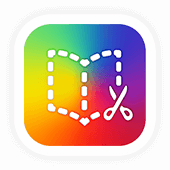
Get Book Creator for your school!
- Upgraded accounts for all your teachers
- Implementation plan to help with rollout
- PD support
- Analytics & admin dashboard

April Braithwaite joined Book Creator in January 2023, bringing with her a passion for digital literacy and inclusive learning experiences. If you’ve met her, you’d probably heard her catchphrase: “I wish I had Book Creator when I was in school!”