We’re excited to announce that we updated our Testimonial Widget and Badges to a new javascript based format. The new code is both faster and is now compatible with many more hosting and CMS platforms. Let’s look at what’s changed and what you need to do to switch.
The new widget offers the same functionality as the old widgets; the ability to post your testimonials in schema rich snippet format to your website allowing Google to see and render review stars in your search results.
In creating the new widget version in pure Javascript it is now compatible with almost every popular website platform including Squarespace, ASP, Wix, Weebly and more.
“One of the important GetFiveStar’s features is the new review script works seamlessly with ASP.NET. It’s easy to copy and paste the script directly into a .NET page with no issues. Also, the GetFiveStar schema plays nice with Google so it is possible to have it show up in Google search results. Bottom line, my clients love the feedback/review system and I love it because of all the features, GetFiveStar support and that it works hassle-free on my .NET websites.”
– John Simonson, Webstream Dynamics
The Need For Speed
Some of you voiced concerns about the speed of a page with the widget installed. Speed is an important issue on the web these days and the new code base performs significantly better with significant real world speed increases.
In this real world test page load speeds dropped from 4.14 seconds to 1.74 seconds making the page faster than 75% of the pages on the internet.
New Javascript Testimonial Widget Speed Test
Previous Testimonial Widget Speed Test
In a range of tests we have seen speed increases from 10% to over 100%. The widget will be faster but a great deal of any speed increase you see will depends on the specifics of the server, the CMS and other factors. If you are a speed freak and want even more from your testimonial widget page than the javascript upgrade gives you, simply turn off some of the optional features (feedback button, social sharing, review links) on the Testimonial Widget page and you will go faster yet.
Rich Snippets Bring Results
Rich snippets + Speed is a great combination and leads to real world benefits. Noah Learner from The Bike Shop SEO has this to say of his experience when testing the new code:
“The New javascript code is amazing and I’m really thrilled to have been a part of the testing process! Most of my clients use an e-commerce platform that doesn’t host PHP. The new GetFiveStars code’s structured data is crawled by Google and now show review stars directly in the search results for whatever service we want to promote. Most importantly my clients are stoked. They’ve had a 0.5% to 1% increase in CTR and they are telling me that they have been super busy in store.”
-Noah Learner, Bike Shop SEO
And with our recent tagging feature we can now also place specific testimonials on your product, service or service location pages to improve your SEO reach even more by putting testimonials about those product or services directly on those pages. Not only will the page get increase CTR but the social proof will contribute to higher conversions.
Upgrading To The New Javascript Widgets
What you need to do to take advantage of the new code?
The new code is now in your client’s GetFiveStars dashboard (Settings/Testimonial Widget).
- If you have previously installed the code, then this one time you need to make a one replacement of the code you are using and paste in the new code.
- If you never installed our widget or badges then you just need to go into your account and visit the Testimonial Widget page, set up the options and copy the code to your web pages.
- If you are happy with the way it is now, then you need not do anything. The old PHP based widget and badge code will continue to work but we would encourage you to replace it for the speed and rich snippet benefits.
- If you are using WordPress you will need to update your Plug in with the newest plugin, either from GetFiveStars or the White Label version. Going forward both will update using WordPress’s built in updating function making sure that you are getting the latest and greatest.
- Click here to download the regular plugin and here to download the white-label plugin.
Testing Your Javascript Installation
Rarely is life on the internet is it just point, click and install. Obviously we recommend that you test your new pages using Google’s Schema Structured Data Testing Tool to be sure that your code passes the rich snippet test.
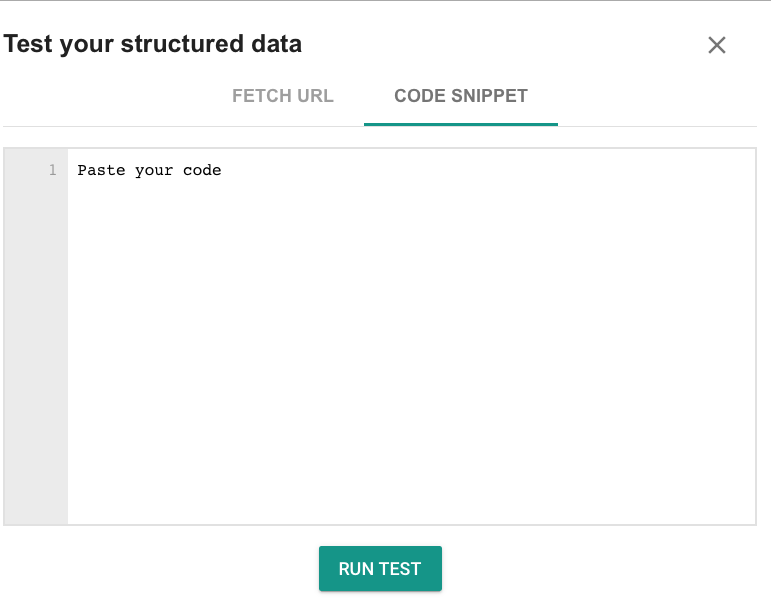
Updated, installed, tested? Then get ready, set and go for a better GetFiveStars Testimonial widget today!


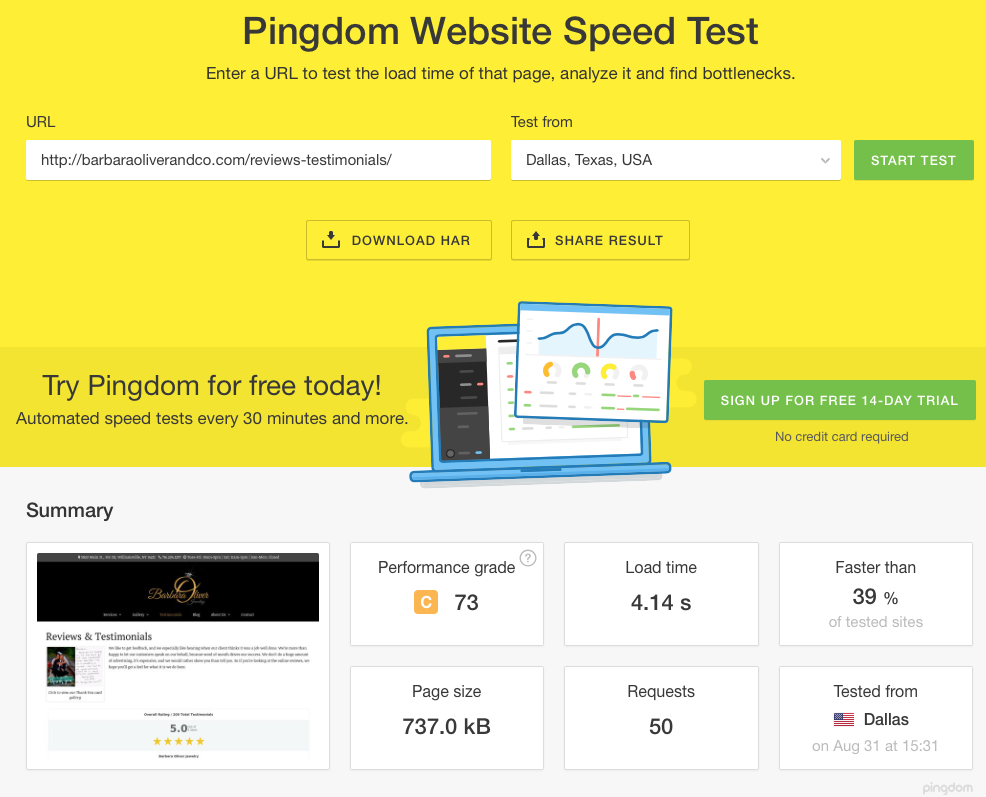
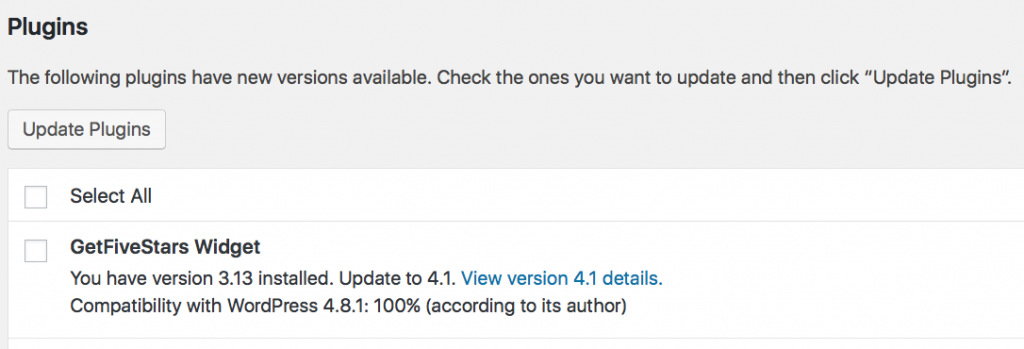

Comments are closed.