How can we tackle student (and teacher) anxiety around mathematics by creating concept books?
In 2011 I had the privilege of meeting for the first time with Abdul Chohan, who at the time was a director at Essa Academy, Bolton. This was to be a chance meeting that would transform my understanding and approach towards teaching and open my eyes to a new way of engaging and empowering students whilst ensuring they were better equipped with the skills necessary for a more independent and student driven approach to learning.
I returned to my school, confident that we had to move away from our trial of class sets of iPads to a 1:1 model, and we haven’t looked back since. What struck me at the time was that Abdul didn’t talk about apps, he spoke about empowering students and indeed teachers. Any device will be meaningless without a teacher who understands how to effectively utilise it and is willing to give time and support to enable students to design and reflect upon their own learning.
Children aged 6 documenting their maths learning journey using number frames on @BookCreatorApp - Jong Skole, Oslo, Norway #edtech #ade2017 pic.twitter.com/a9uy0oGKlK
— Abdul Chohan (@Abdulchohan) February 6, 2017
I knew that content creation was going to be critical. Teachers had to feel that either themselves or their students were responsible for the learning taking place in their classrooms. I didn’t want teachers or indeed parents to feel that we were substituting teachers for iPads!
So I was left to consider which app would best allow us to achieve this, allowing both students and teachers to create content and feel empowered in this significant change in approach. As is the case with most of my professional learning these days, I found Book Creator through discussion with the amazing community of teachers who are using Twitter to share their experiences and thoughts.
Seven years later, Book Creator is the one app that we are still using right through both our Primary and Secondary deployment.Martin Willis
Seven years later, Book Creator is the one app that we are still using right through both our Primary and Secondary deployment. We love the fact that Book Creator offers a simple solution which doesn’t appear in anyway infantile. Students love using it from Primary 1 right through to early Secondary. I believe that this is as much down to its simplicity as it is the design and powerful tools which Book Creator has to offer.
Whilst we use Book Creator across the curriculum, we have certainly seen the most success in the way it has transformed our teaching of Maths.
‘I’m just so bad at maths!’ is a statement I was hearing too often from both students and their parents and in some occasions even teachers. This anxiety was something I was confident we could tackle with effective use of technology and an app like Book Creator—far from intimidating, yet comprehensive enough to engage learners of any age.
@mrmartinwillis Enjoyed working w/visitors from @EUErasmusPlus 2day. Talking about reality of #paperless #ADE2017 @Showbie @BookCreatorApp pic.twitter.com/FROQ4mXrIb
— Edinburgh Academy (@edinburghacad) October 6, 2017
We often have teachers coming to visit our school. It is certainly true that the majority know of and and want to learn more about the way in which we are using Book Creator to encourage learners to take more responsibility for their own learning within Maths. In 2016 we introduced Concept Books to all pupils from Primary 3 upwards and insisted that teachers planned and provided lesson time for pupils to create these books.
Research often questions whether poor performance in maths causes anxiety, or if it is anxiety which causes poor performance. It is likely, I imagine to be a combination of both factors, either way though - something had to be done to interject this vicious cycle.
The introduction of our maths Concept Books meant that teachers had to provide time for gaps to be plugged and for students to highlight errors in their own understanding, rather than simply moving on to the next concept.
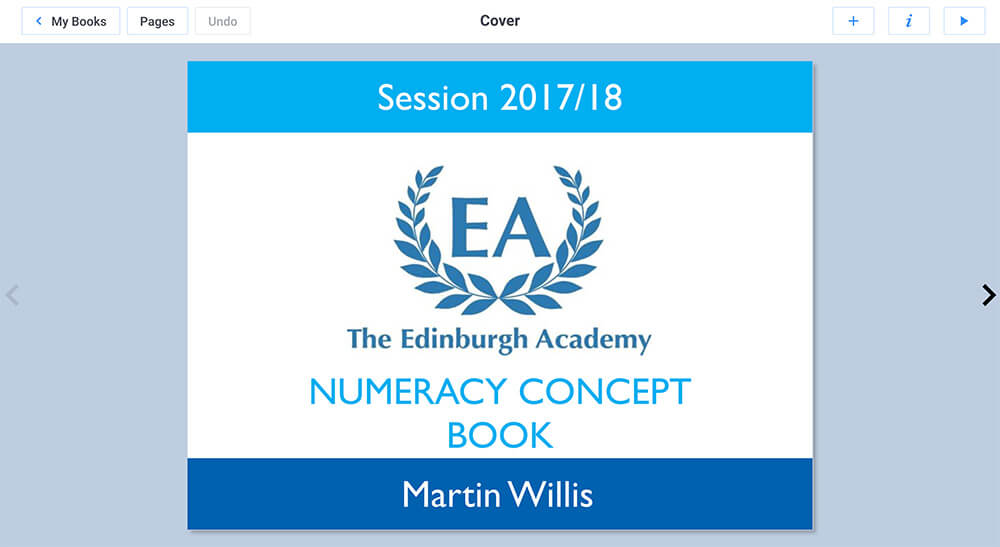
Our concept books are created by the children themselves as a way of demonstrating and sharing their understanding of a key mathematical concept or process. This task is differentiated by expectation and structure. Younger pupils are given a book template which is created by the teacher. This book includes pages for each of the learning outcomes which will be covered within a term or session. Some tutorial videos will already be included to help the students structure their content.
Older pupils or perhaps those who are more confident in their understanding of the subject will be expected to take their learning outcome statements from a series of lessons and summarise this independently.
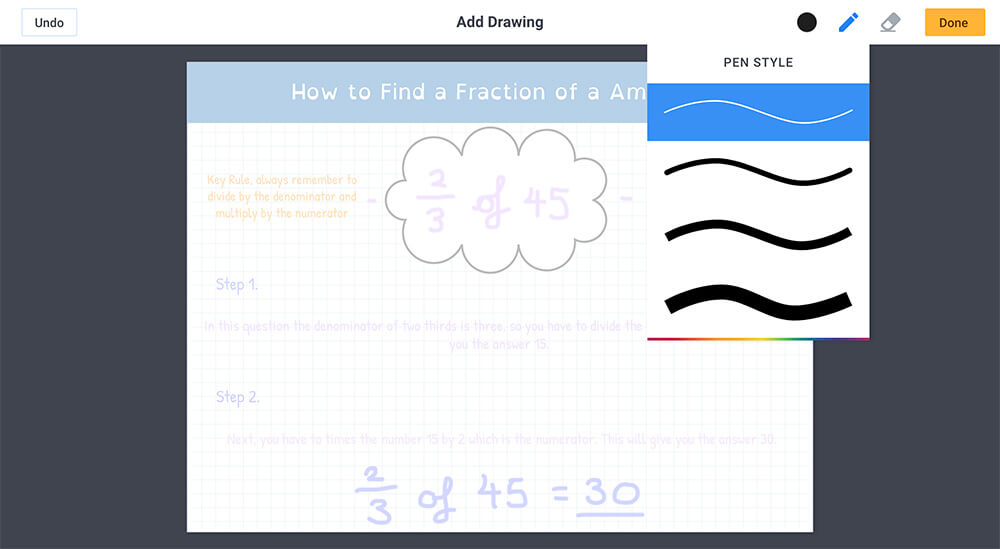
The teacher still plans a coherent programme of high quality curriculum materials and lessons, but by using concrete and pictorial representations to build both procedural and conceptual knowledge, students are able to demonstrate both depth and fluency of their understanding through the execution of their Concept Book work. Books are them submitted via Showbie and assessed by the teacher who is able to provide effective and timely feedback.
Previously, teachers would have been marking workbooks of calculations and there is certainly still a place for this, indeed it still happens in our school. But now, rather than simply handing out more of the same, teachers are offering pupils time to create and express their own evidence, allowing the teacher to check for things like the understanding of mathematical vocabulary - a skill so important but too often missed.
It is important to teach children that maths is a language of its own. If students can’t speak this language fluently, how can we expect them to understand the fundamental concepts and in turn, the more complex?
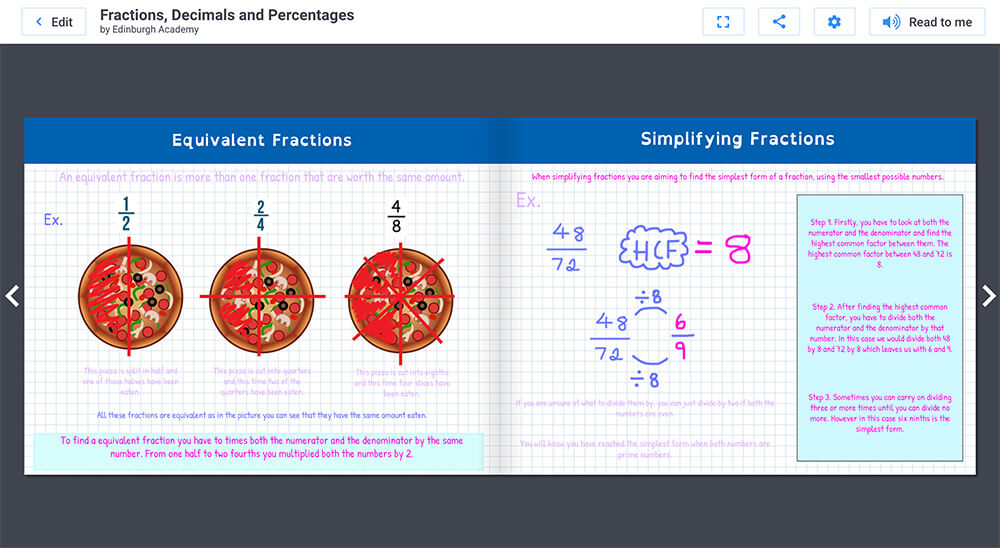
So what’s next? A project like this is never the finished article and as new developments come to light, our imagination starts to generate new ideas of what might be possible. Next session, I would like to find a way of creating a library where students can choose to share their concept books with their peers. This would allow those who perhaps are a little unsure of a concept to look for guides created by other students, rather than relying purely on the teacher ‘plugging’ the gaps, which may not become apparat the until after assessment.
As educators in 2018, I think we can all see the value in occasionally stepping back and allowing children to search and find the answers, rather than us attempting to push out knowledge - it may take a little longer, but the results are far more meaningful.
Martin Willis is an Apple Distinguished Educator and the Head of eLearning and Deployment at the Edinburgh Academy Junior School, an independent day school in Scotland’s capital for pupils aged 2-18. The school is a 1:1 iPad school and Martin is responsible for the vision and execution of the school’s digital strategy and its impact on Learning and Teaching.




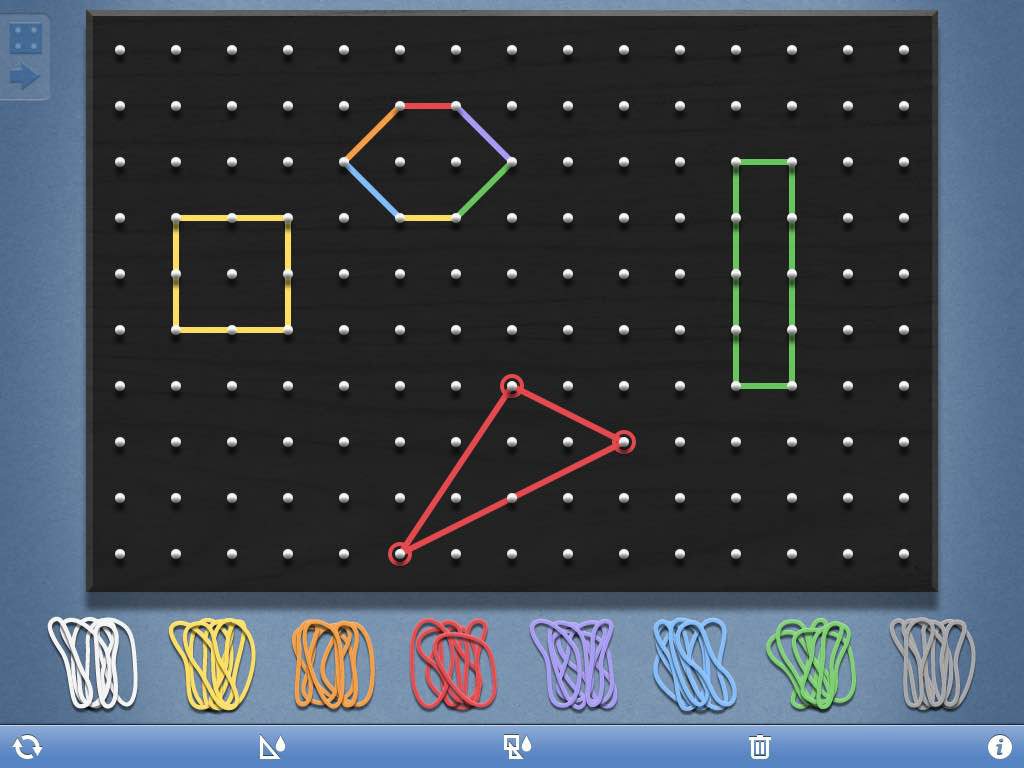
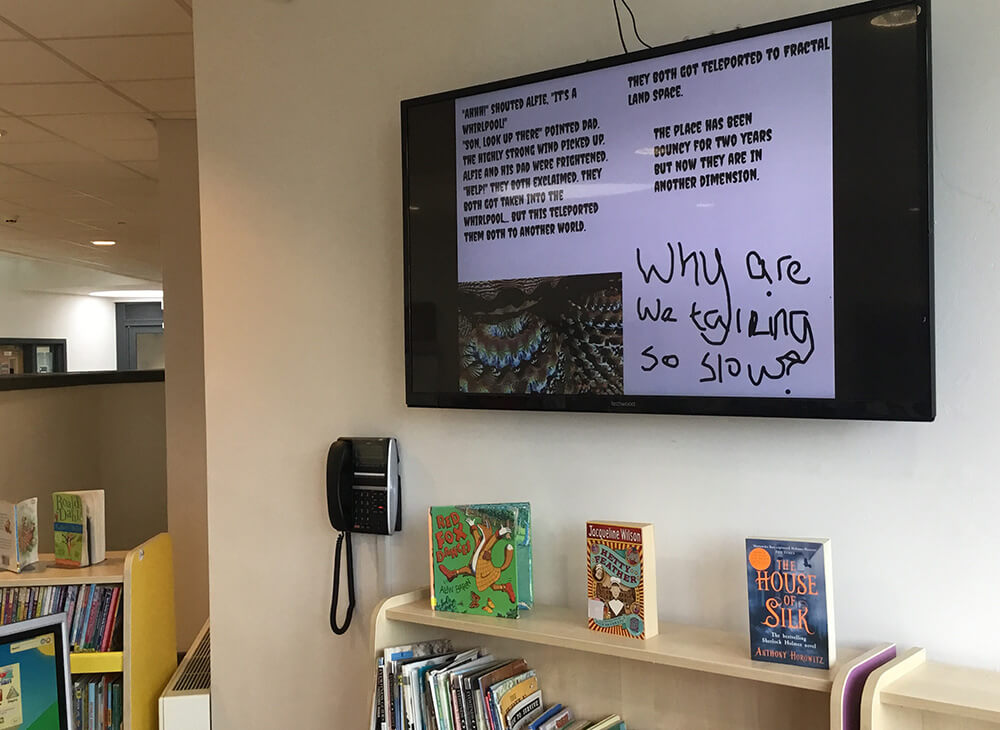
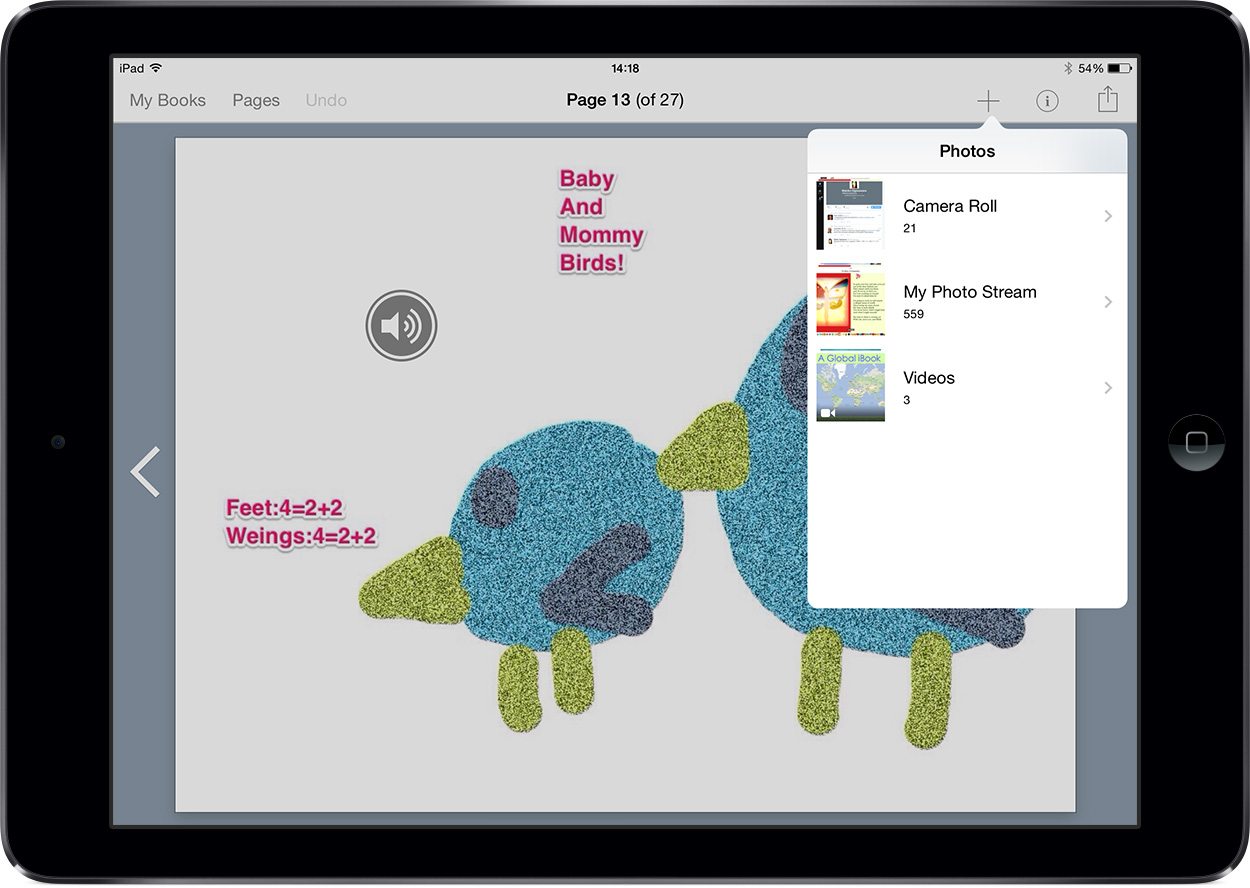
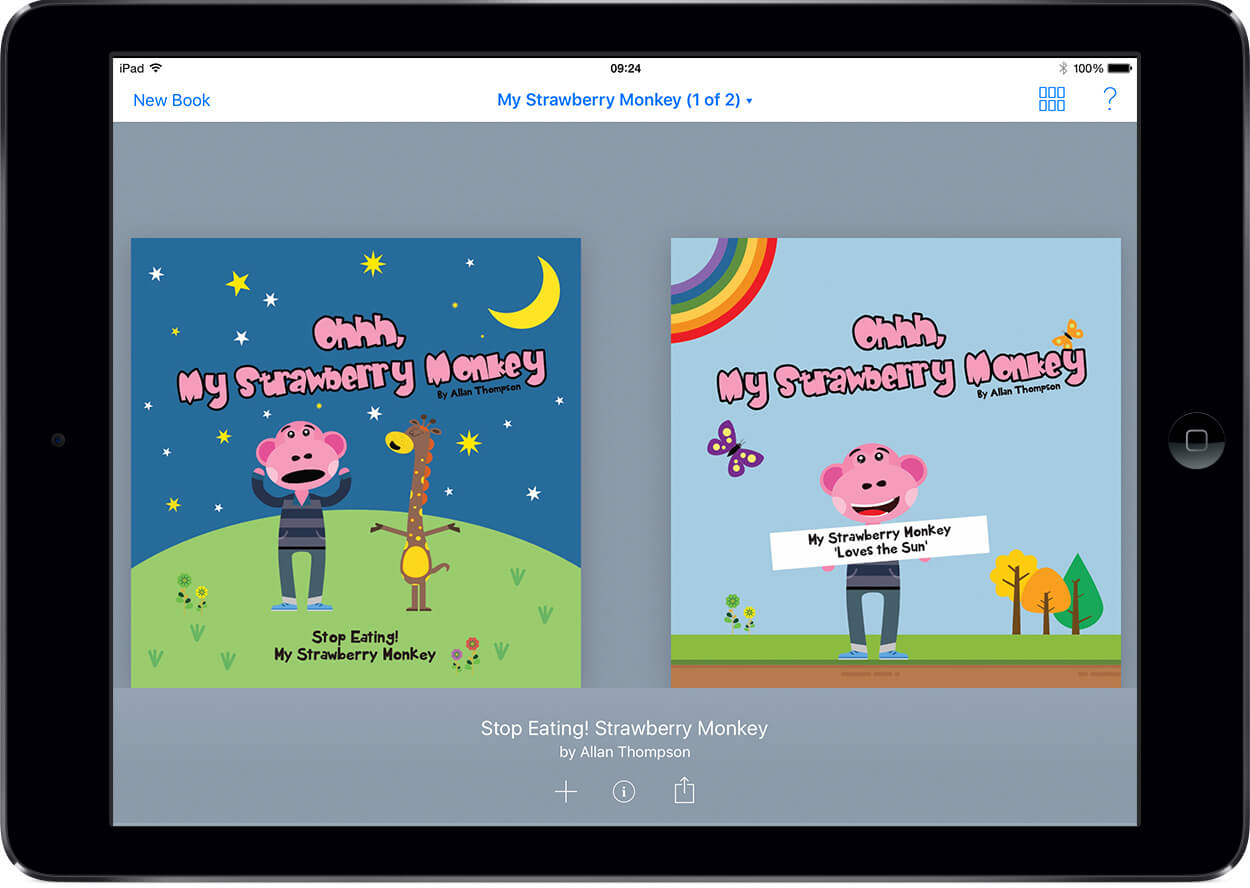
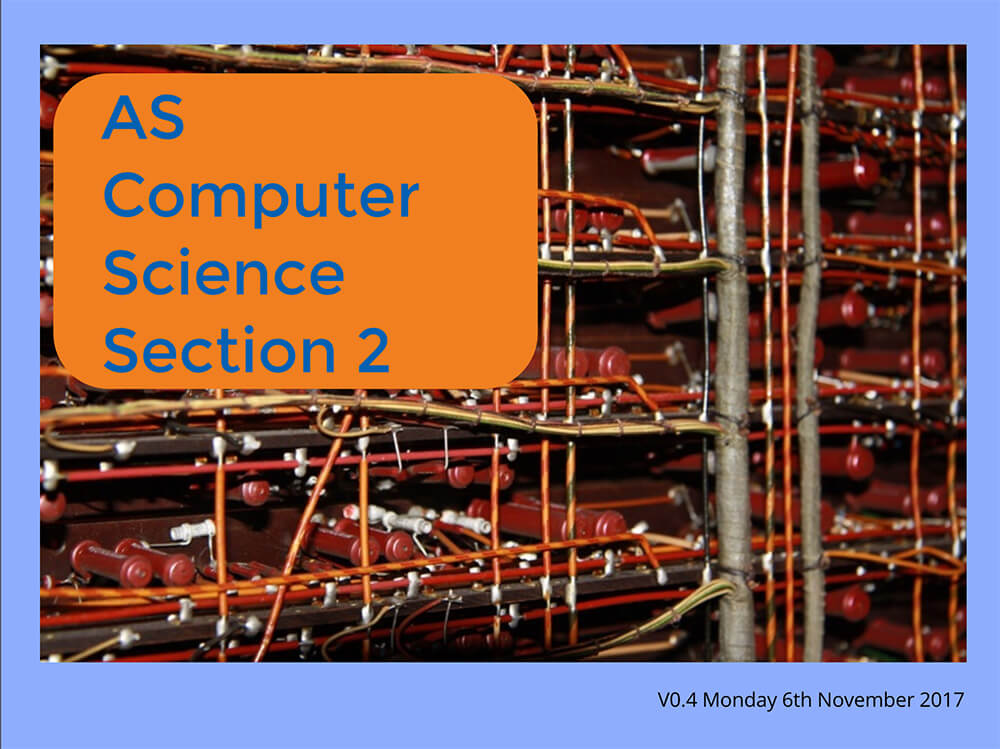

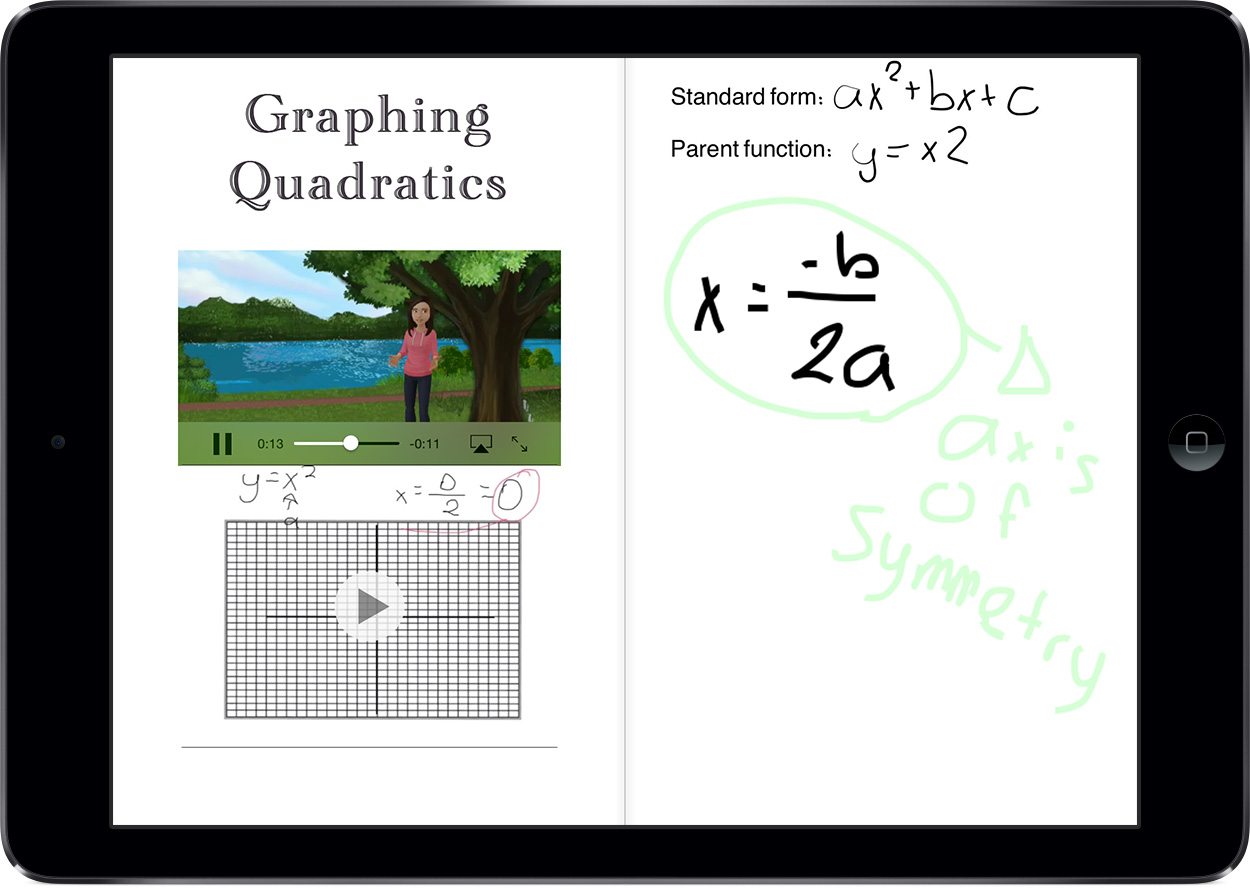
2 Comments on “Creating concept books for mathematics”
Bună ziua! Tot ce-am văzut mi-a plăcut foarte mult. Vă mulțumesc! Voi reveni!
Great tips!
The investigation of mathematics, similar to the Nile, starts in minuteness yet finishes in greatness.