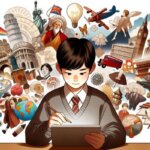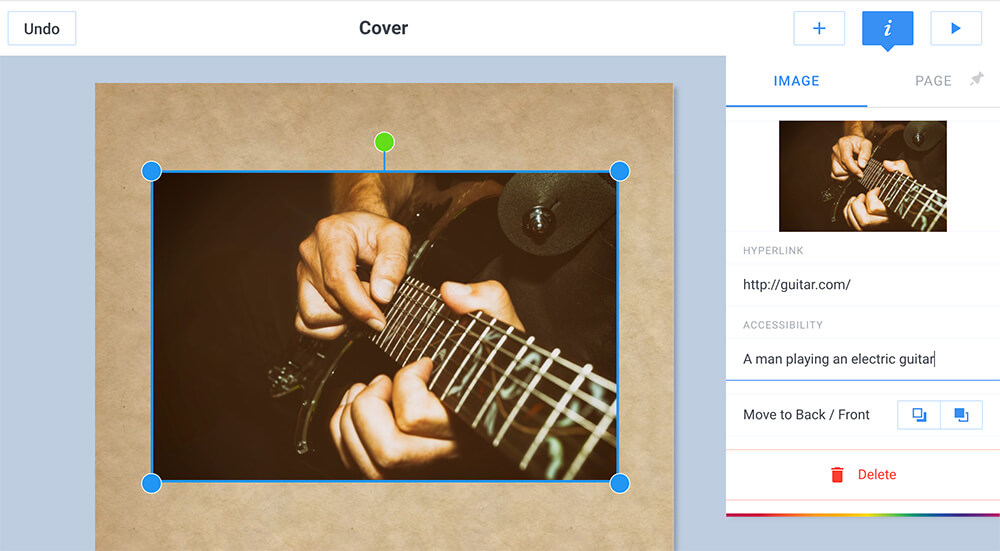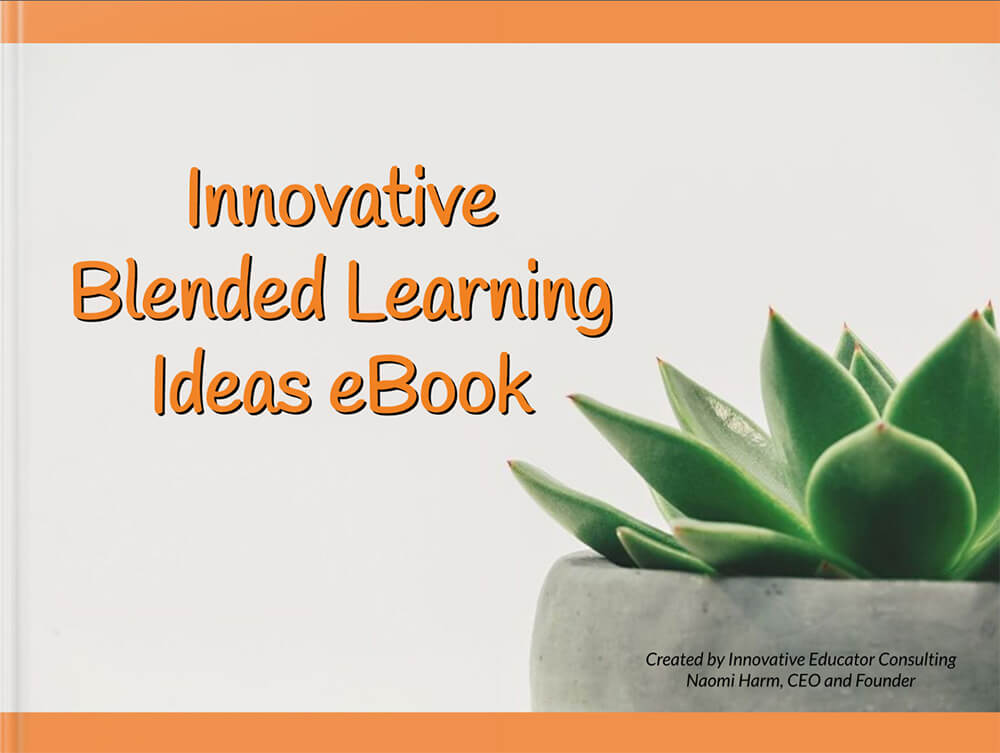This post concludes our creativity blog series about the 4Ps: Place, Process, Person, and Product. This time we focus on the creative outputs that learners can create to showcase their creativity.
Years ago (back in the Pre-iPad era) a colleague walked into the computer lab where I taught technology classes and asked for help. With only a few weeks left in the school year, she had to cover persuasive writing in her sixth grade Language Arts classes and couldn’t bring herself to assign another paper.
After some brainstorming, we came up with a plan: her students would create 30-second public service announcements using iMovie.
My colleague provided the students with a storyboarding template that introduced the components of a persuasive argument. I taught them the difference between fair use and copyright infringement as well as how to find Creative Commons licensed images and music.
We let the students teach themselves how to use iMovie. A few weeks later, our students had produced some incredibly compelling videos to educate the school community about an issue that they found critically important.
The Power of Product
With the abundance of pressure on schools and systems to focus on learning acceleration, particularly in reading and math, giving students the opportunity to create with multimedia can be seen as a nice-to-have rather than a critical area of focus.
However, providing students with the opportunity to produce creative products with technology has multiple benefits: from increasing motivation (few sixth graders enjoy essay writing), to encouraging active engagement, to affording students with the opportunity to demonstrate their understanding through multiple modalities.
And unlike when I taught in a computer lab, technology today provides students with unlimited possibilities as well as a multitude of supports ranging from accessibility features like text-to-speech to templates and a built-in image library.
During that public service announcement project, I remember working with one particular student who despised writing because of challenges associated with his dyslexia. I explained that he only needed to write five sentences – one for each element of the writing template – and that he could leverage multimedia to argue his position.
Without question, he produced the strongest video, and I’m fairly confident that neither of us would have been as impassioned about another essay. The project provided an opportunity for the students to demonstrate their understanding in a way that capitalized on their creative thinking skills and honored their motivations.
Showcasing creativity
However, simply assigning a project does not guarantee that students develop creative thinking skills (Process) or creative mindsets (Person). At The Learning Accelerator (TLA), we produced an openly-available framework based on the 4Ps of Creativity (Place, Process, Person, and Product) to help educators nurture students’ creative mindsets and skills.
The Product dimension encourages students to showcase their learning – and demonstrate their thinking – by incorporating multimedia. It includes three key elements:
- Teachers model how to use digital media to imaginatively showcase content. Before starting our persuasive videos, we analyzed exemplars to identify the role that music and imagery played in making an argument.
- Students identify resources, including digital media, to make their ideas and solutions come to life. Beyond just allowing our students to search for media, we also taught them about copyright and fair use. This introduced new concepts beyond the core content, prompted divergent thinking, and required them to demonstrate fluent, flexible, and original thinking as they pulled together resources for their projects.
- Students are encouraged, acknowledged, and tangibly rewarded for demonstrating novel ideas and solutions. Our students did not receive a step-by-step tutorial on how to create their videos. Instead, we gave them space to experiment and teach each other, rewarding their collaboration and varied uses of media to persuade their target audience.
When students produce a truly creative product, the focus is not on the technology. Instead, the multimedia serves as the vehicle through which they demonstrate their understanding, knowledge, and skills in a way that honors their voices, identities, and motivations. Ultimately these Products serve as a manifestation of a creative learning environment (Place), students’ creative thinking (Process), and the development of creative mindsets (Person).
A note from Book Creator
We designed Book Creator to be a simple and inclusive way for students to create and share multimedia content.
Learn more about all of the features designed to inspire student creativity.
Dr. Beth Holland is a Partner at The Learning Accelerator (TLA), where she leads the organization’s research and measurement initiatives. She has over 25 years of experience working as an educator and researcher examining challenges of equity, technology, and leadership within K-12 public school systems.