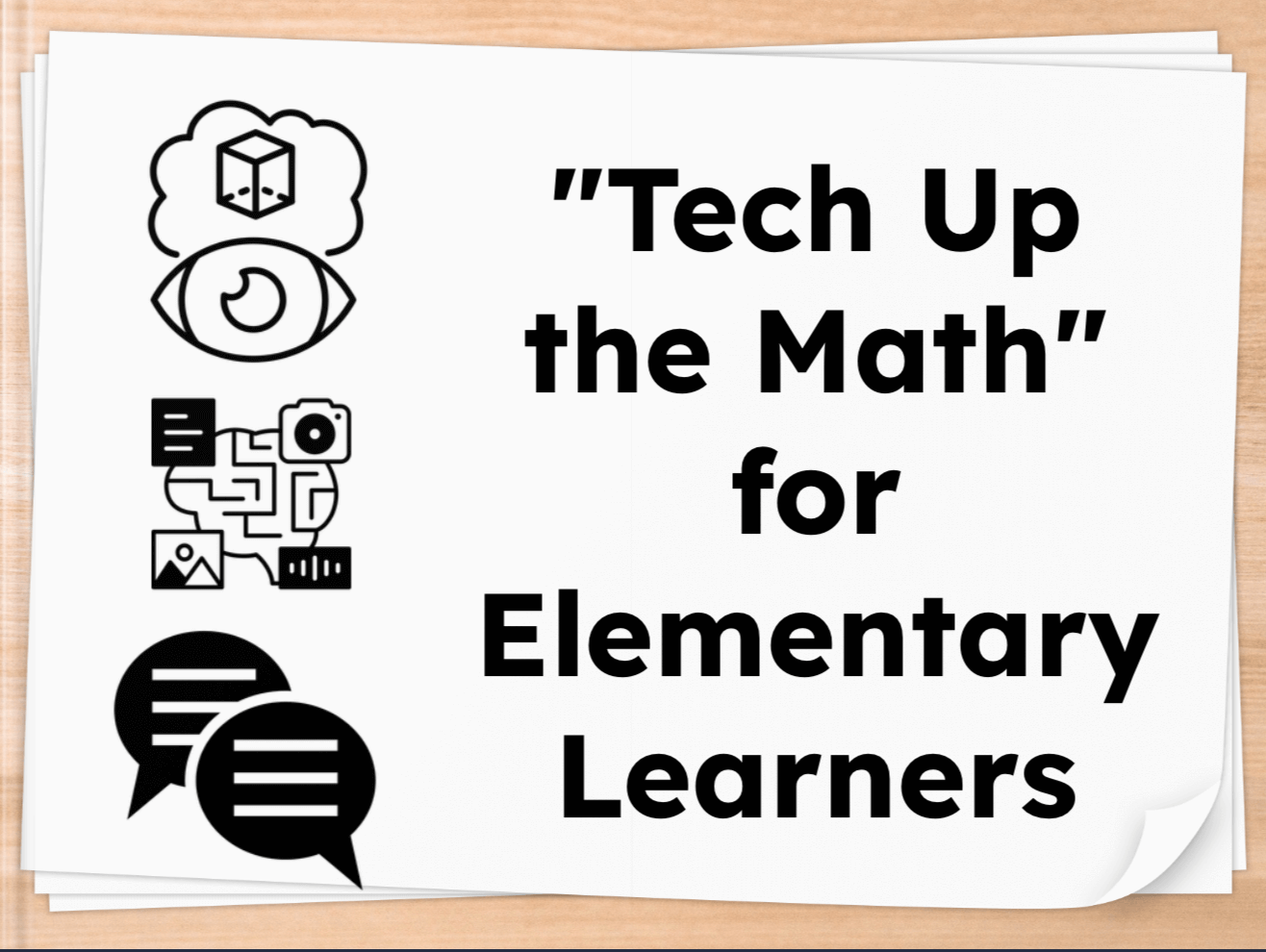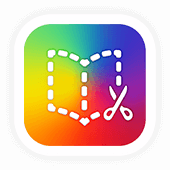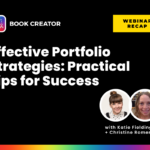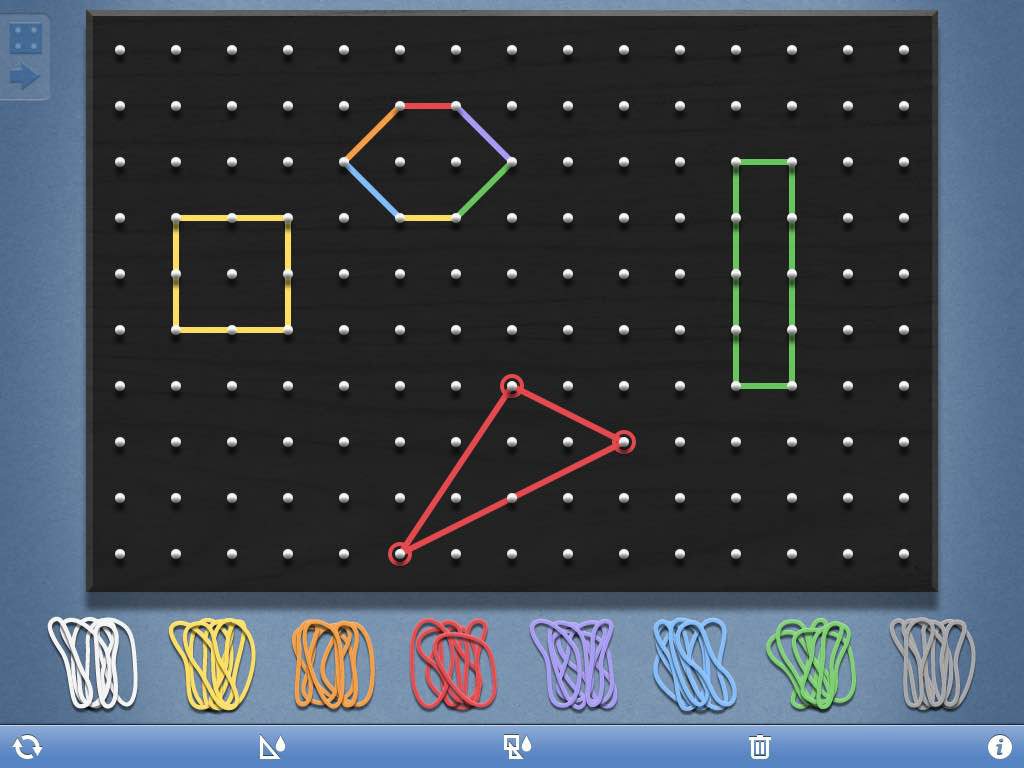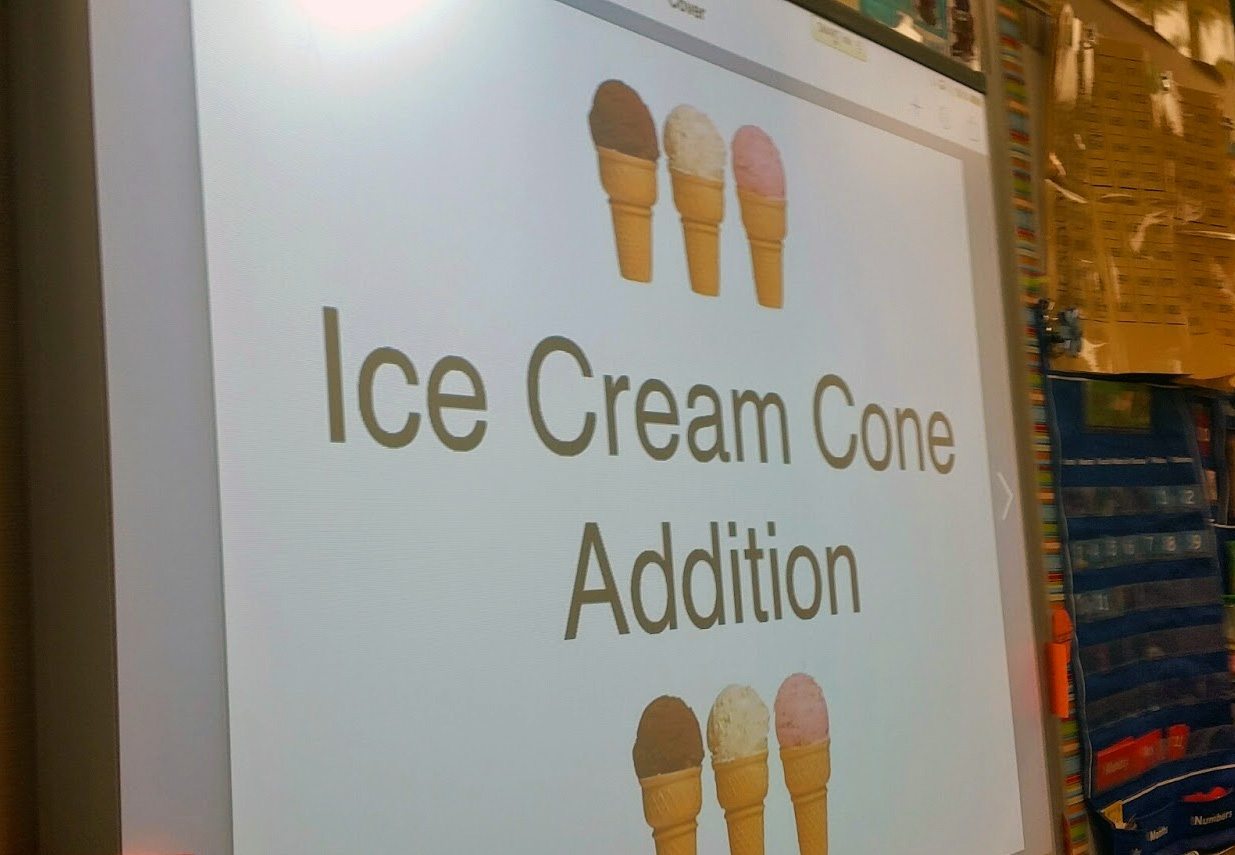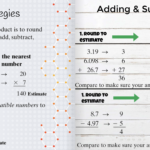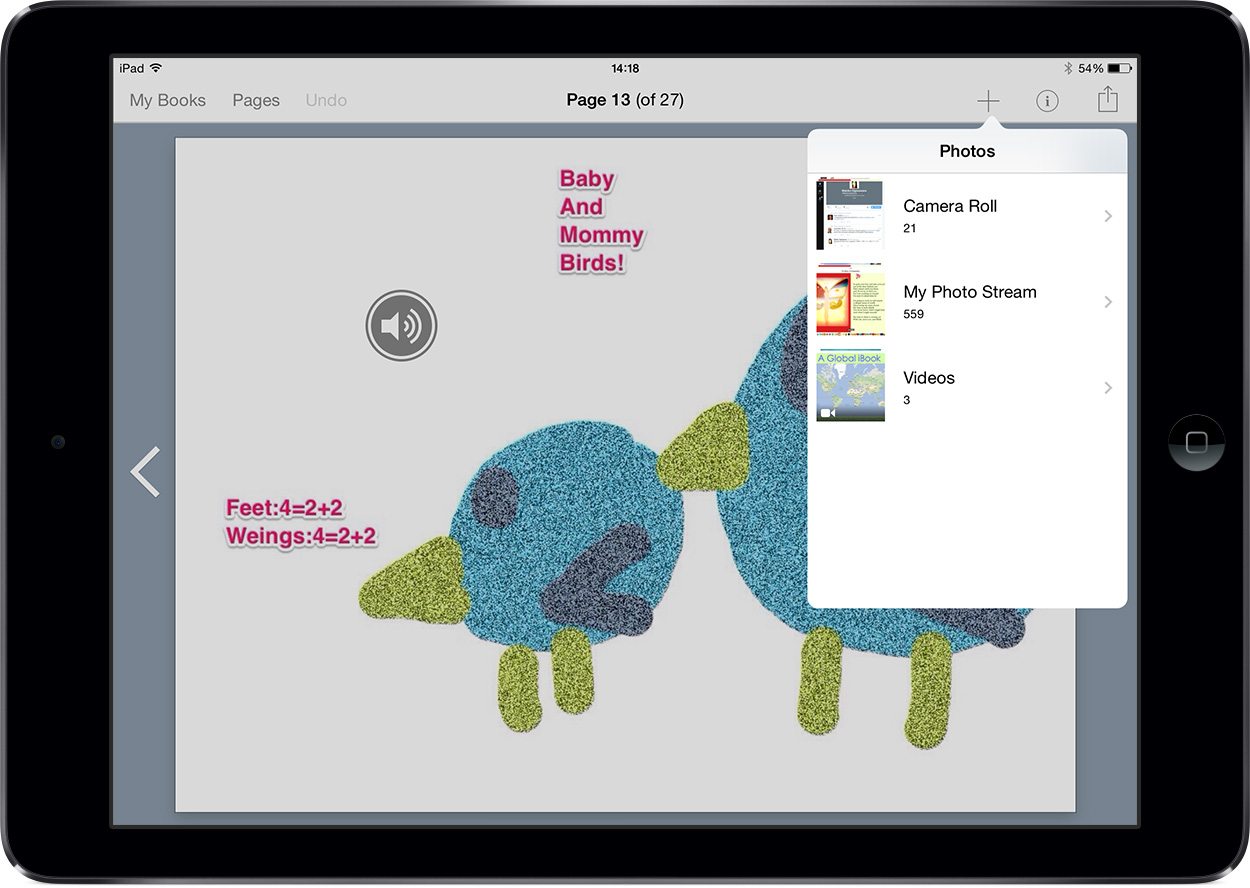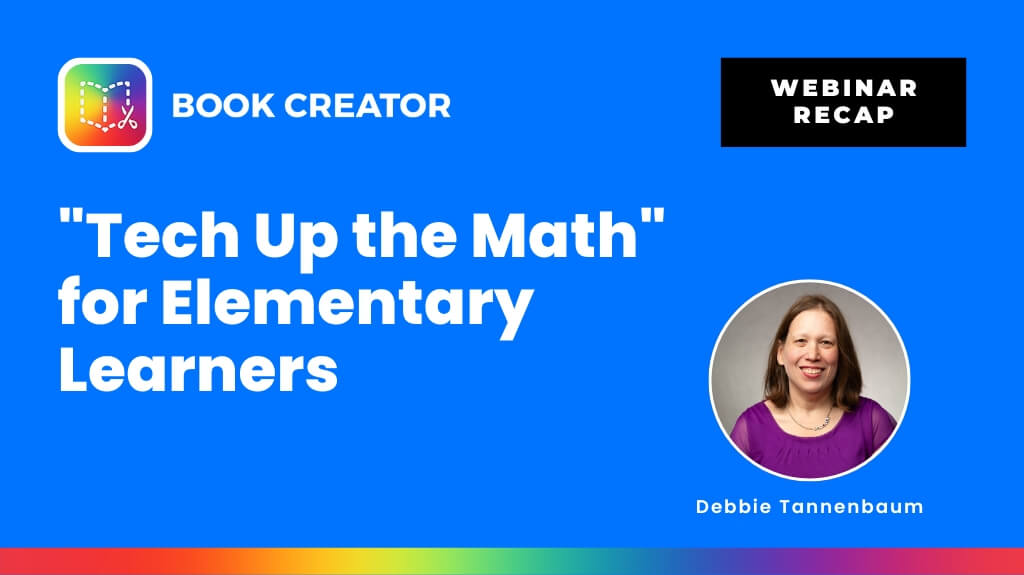
Debbie shared her expertise on the exciting intersection of technology and elementary school math, offering practical strategies for educators to "Tech Up" their math instruction. If you missed it, here’s a recap of the key takeaways from this engaging session.
Tech up the math: a framework for elementary mathematics instruction
Debbie introduced her framework, Tech Up the Math, designed to integrate technology into elementary school math in meaningful ways. This approach centers around three pillars:
- Visualization: Technology can help students "see" math concepts in ways they might not otherwise be able to. Debbie emphasized how tools like Book Creator allow for interactive visuals, such as base-10 blocks and number charts, that make abstract concepts more concrete for young learners.
- Multimodal Expression: To meet the diverse needs of students, Debbie stressed the importance of offering multiple ways for students to demonstrate their understanding. Whether it's through text, video, voice recordings, or digital drawings, giving students a variety of options aligns with the principles of Universal Design for Learning (UDL).
- Interaction: Engaging students in math discourse is crucial, and technology makes it easier. Debbie shared how tools like Book Creator allow students to interact with each other’s mathematical thinking, fostering collaboration and deeper understanding.
Real-world examples: bringing elementary math to life
Debbie demonstrated how these pillars work in practice with examples from her own classroom experience. She showcased activities where students use Book Creator to:
- Count and represent numbers using a variety of media, including images, shapes, and icons.
- Build numbers in different ways (e.g., using base-10 blocks) to help second graders understand place value.
- Collaborate with classmates in low-stakes, interactive math games, such as Shape Monster and Make 50, which encourage critical thinking and teamwork.
Supporting diverse learners with tech tools
In addition to enhancing math instruction, Debbie highlighted how technology supports multilingual learners and students with diverse needs. The visual supports provided by digital tools make complex math language more comprehensible, while multimodal options help build vocabulary and understanding.
Why technology in math matters
The National Council of Teachers of Mathematics advocates for the integration of technology to enhance mathematical reasoning and communication. Debbie echoed this sentiment, reminding educators that technology should not be used just for the sake of it but to deepen students' understanding of math.
Key takeaways and how to keep learning
As Debbie wrapped up, she encouraged educators to continue exploring ways to integrate technology into elementary mathematics. Whether it’s through creating interactive math games or using visual supports for problem-solving, these strategies can help make math more engaging and accessible for all students.
Be sure to join us for our next webinar, where we’ll explore how to use Book Creator to communicate with families and communities through newsletters.
With 20 years of experience in education, Katie is passionate about creating inclusive and accessible classrooms for all students. She loves exploring new places, trying different foods, and connecting with fellow educators.