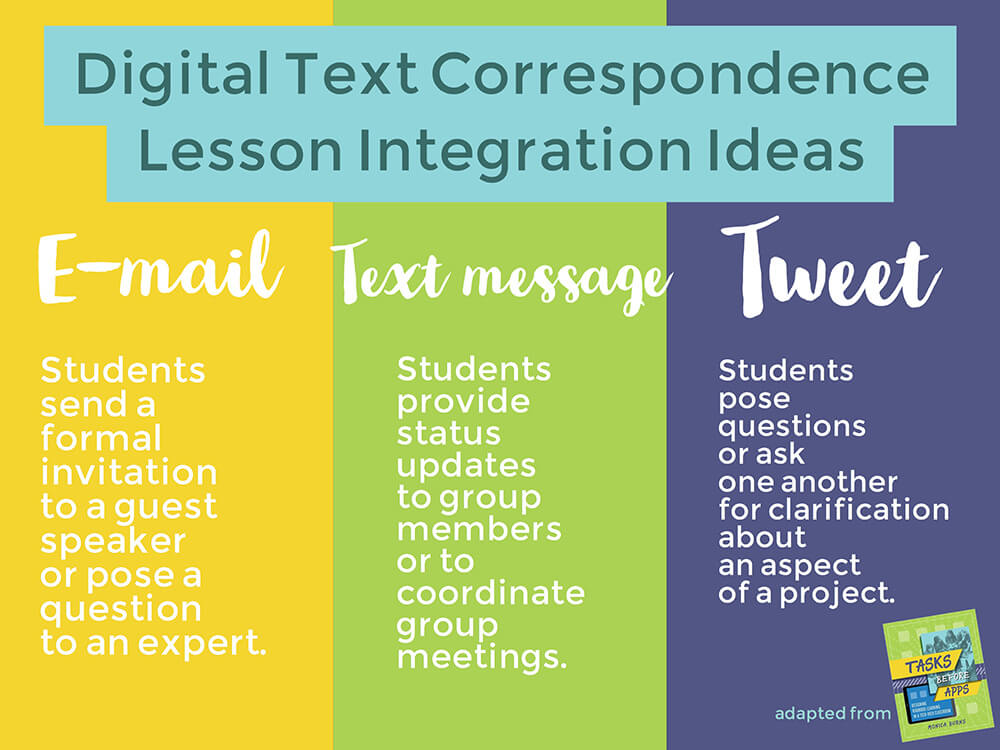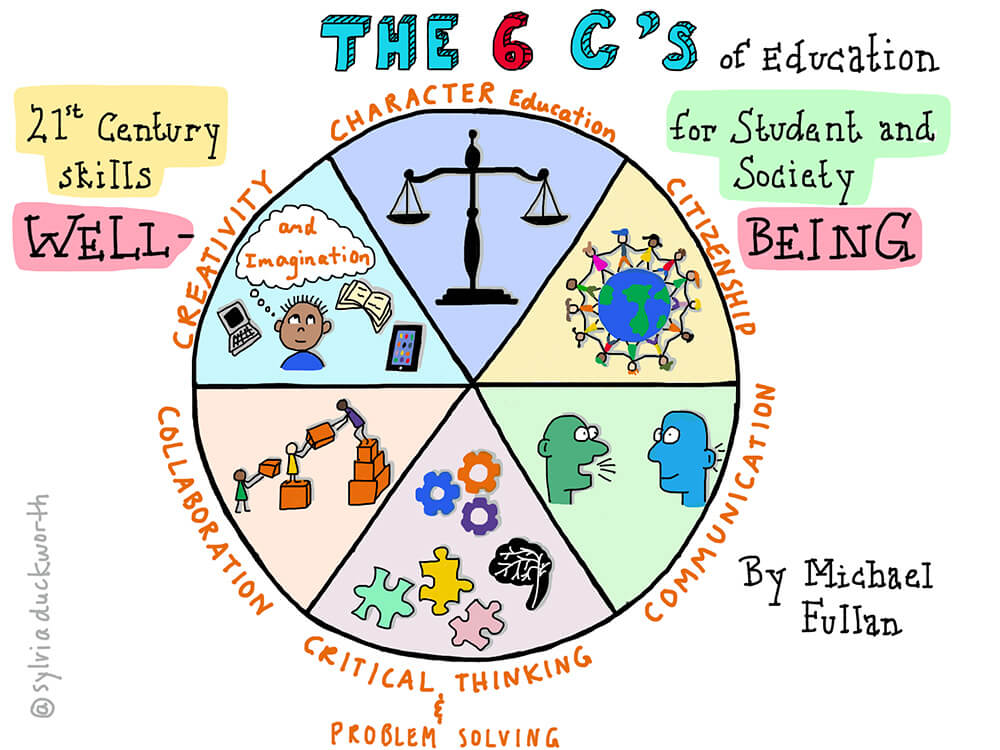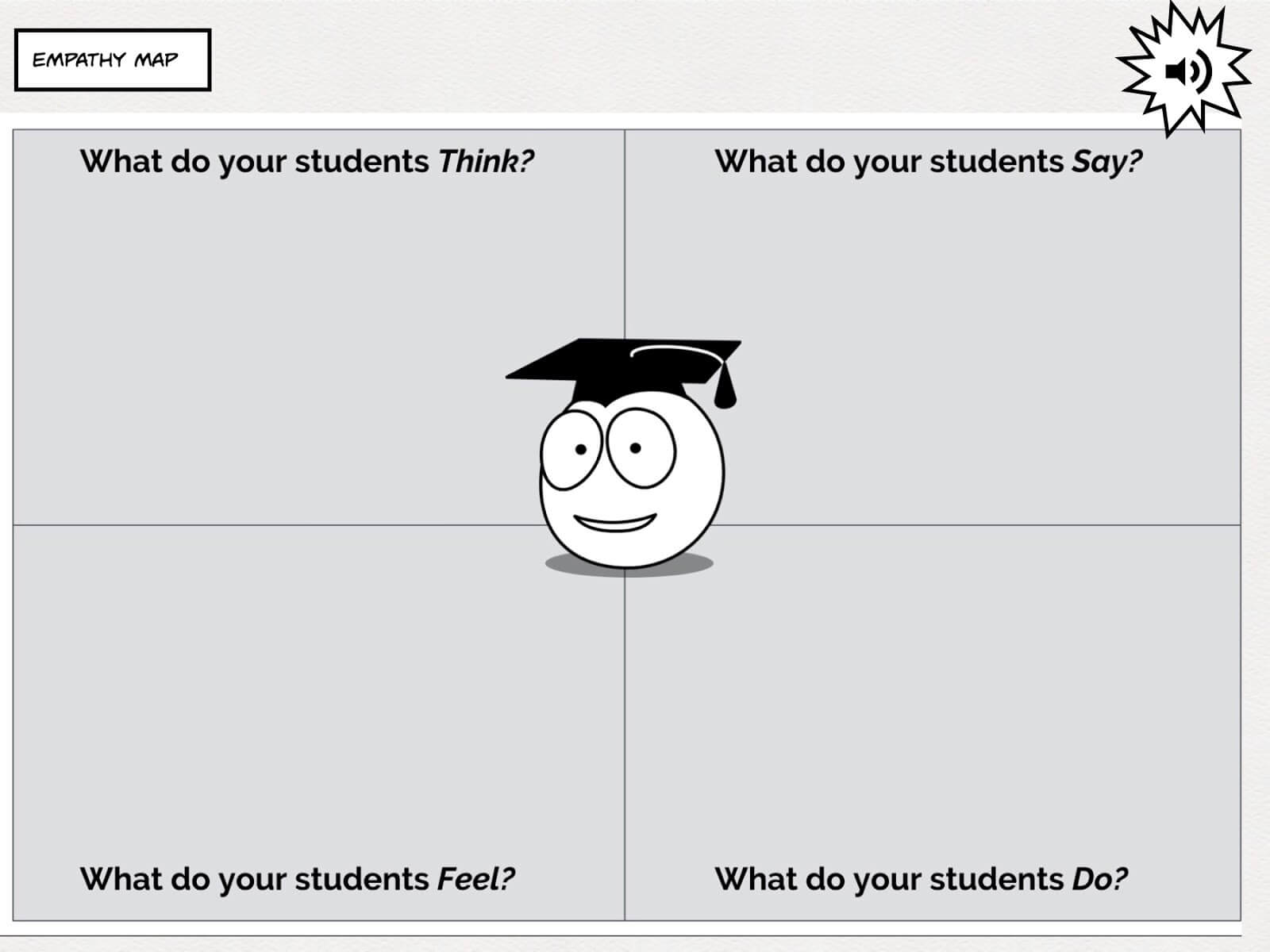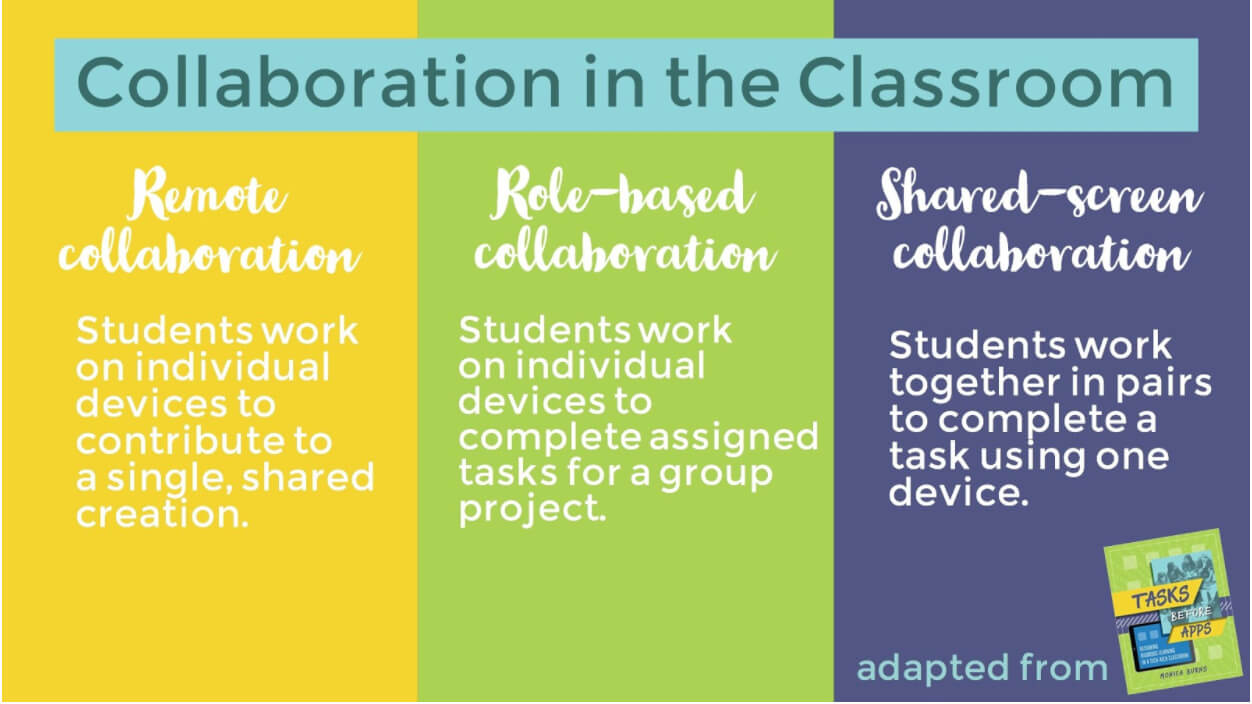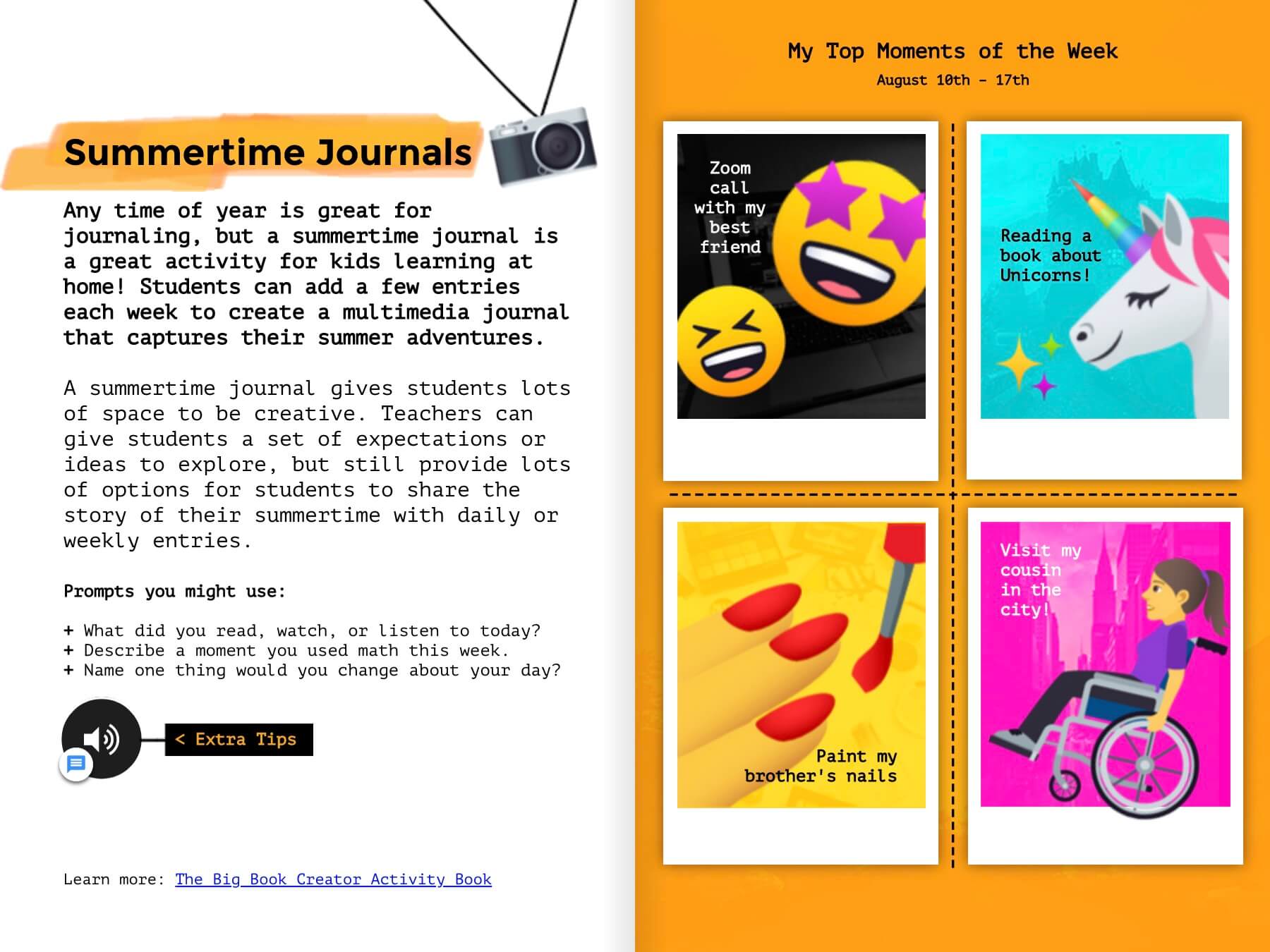How can we support students through the difficult task of engaging in the processes of problem solving, analysis, synthesis, and evaluation?
A few months ago, I found myself critically thinking about critical thinking in order to continue writing this series about Professor Michael Fullan’s 6Cs: communication, collaboration, creativity, critical thinking, character development, and citizenship. Fullan considers critical thinking to be closely aligned with the act of problem-solving and recommends that students use digital tools to not only explore and solve problems but also to make decisions. However, in digging a bit deeper, I found that other scholars have associated critical thinking with analyzing, synthesizing, and evaluating information as well as mitigating personal bias by thinking rationally and empathetically.
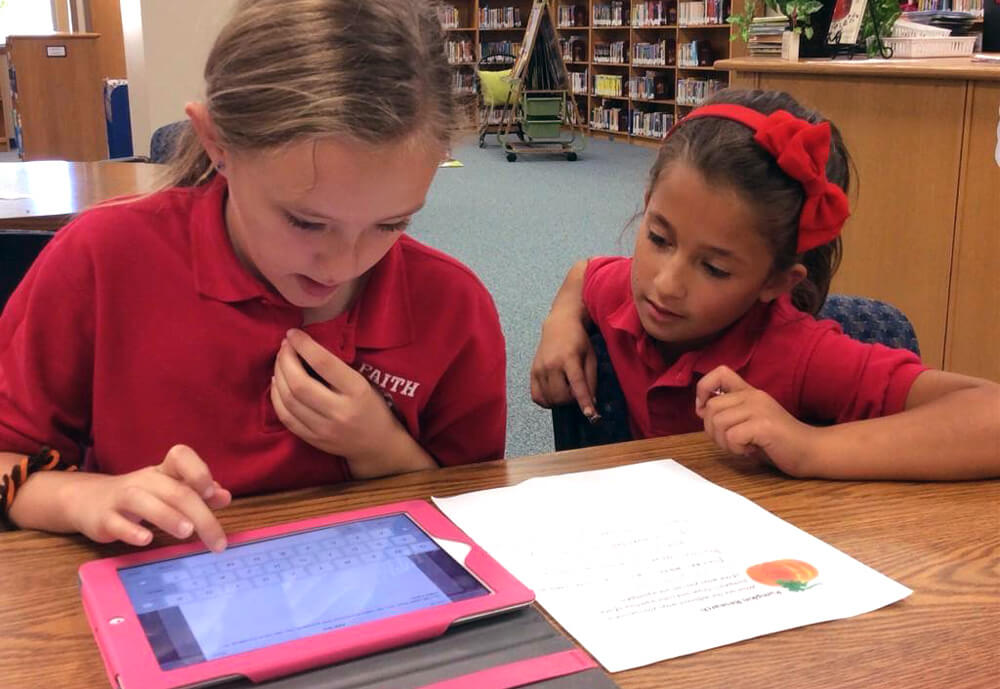
Across subject areas and grade levels, I think that all teachers want their students to develop these critical thinking skills. The challenge is how. As educators, all of us have had those moments when we ask our students what they think only to be met with a shrug or a mumbled, “I don’t know”. Engaging in the processes of problem solving, analysis, synthesis, and evaluation is difficult - even for adults.
Researchers at Harvard’s Project Zero recognize the challenges associated with critical and creative thinking. To address this challenge, they have created a series of visible thinking routines as structures or scaffolds. Much like other class routines such as exit tickets or bell-ringers, when used regularly, thinking routines help students by offering a series of questions or prompts.
In much the same way that Fullan advocates for students to use technology to support their thinking and problem solving, Paul explains how teachers and students can combine the multimodal tools in Book Creator with the tasks of thinking routines.
When used together, the thinking routines structure and support students’ mental processing, and the tools of Book Creator give them unlimited ways to articulate their thinking. Ultimately, Book Creator and Visible Thinking could be the secret to how teachers can help their students develop their critical thinking skills.
Dr. Beth Holland is a vastly experienced educator, writer, researcher, and international presenter. She’s also a Book Creator Ambassador!